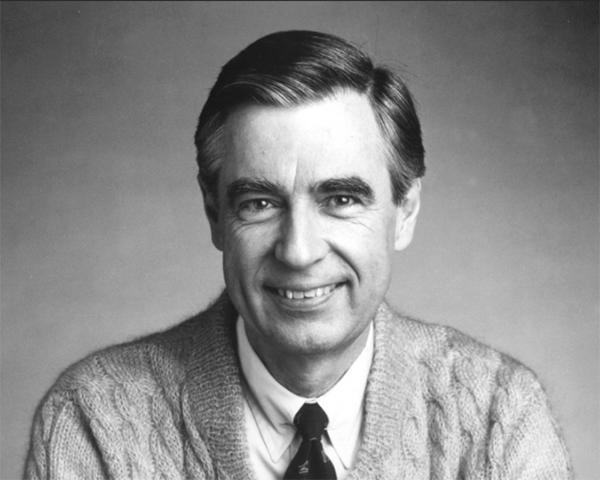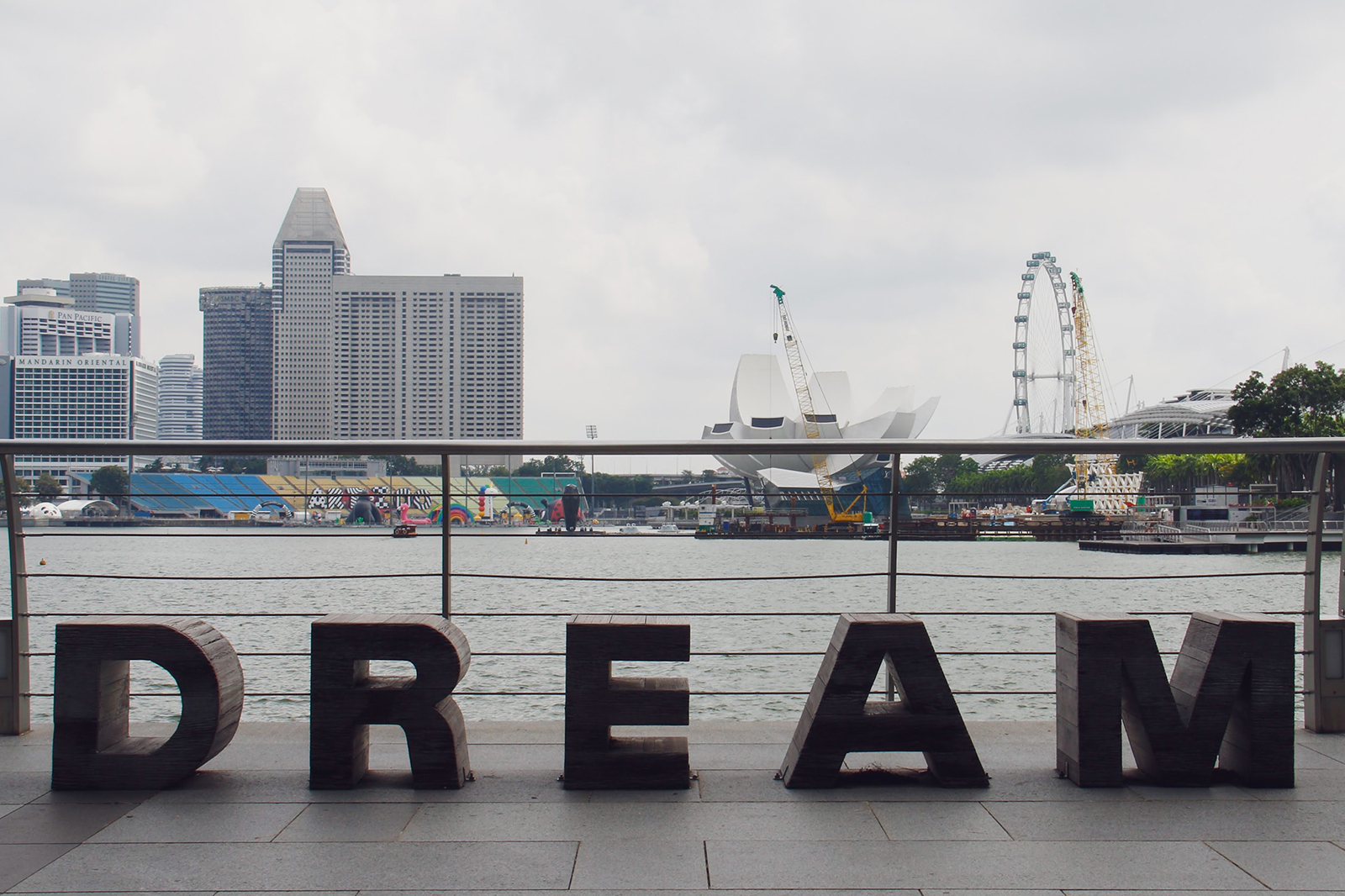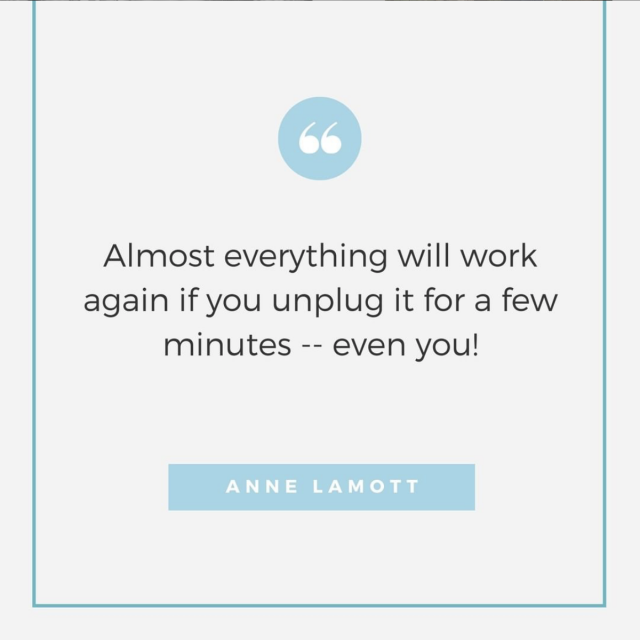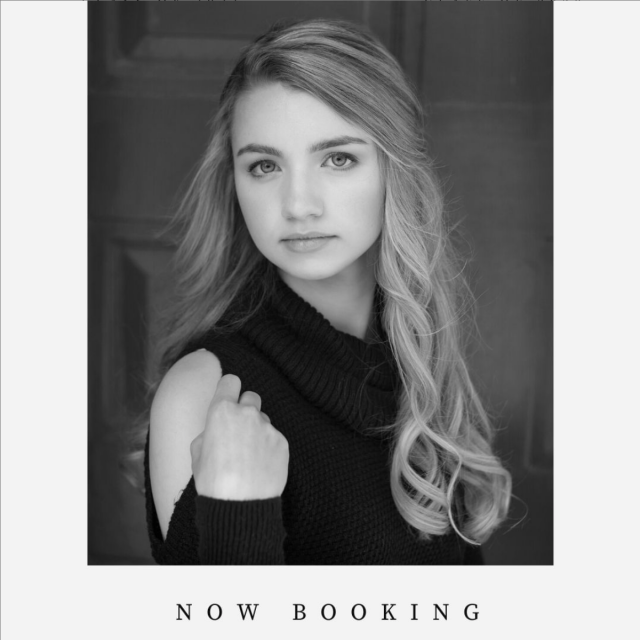Interstitial Journaling, a combination of time-tracking and journaling, is an excellent to develop awareness about how you spend your time. And that awareness can lead to some really positive changes in behavior.
WHY DO INTERSTITIAL JOURNALING?
As someone who has overcommitted to projects and tasks my entire life, I’m always on the look out for ways to become more productive so I can do the things I said I would do. (Sidebar: I’m much less likely to overcommit these days, but I’m still interested in working efficiently). The idea of time tracking was one I always dismissed as too tedious and too hard to implement.
A part of me knew, however, that time tracking would probably be very valuable. The Hawthorne effect – the theory that being observed changes behavior – definitely works with me. Whenever I want to drop five pounds in a month, all I have to do is spend at least two weeks documenting every single morsel of food that crosses my lips. Twenty years ago this was a royal pain, but nowadays there’s an app for that, so it’s nearly frictionless to enter and track my food, especially since I often check my phone after I eat.
After I log my food for a couple of days, I start to experience a little space between stimulus and response. “Oh, here I am about to eat another 22 calorie chocolate kiss. Is this something I really want to do right now?” And sometimes the answer is yes, and sometimes it’s no, but at least it’s a conscious choice.
And I have found the same thing to be true for interstitial journaling. Keeping track of my time, and how I spend my time, and how I feel when I’m doing certain activities has really wonderful trickle-down effects. The awareness of what I do and how I feel helps me make better choices.
HOW TO DO INTERSTITIAL JOURNALING
Here are the steps to Interstitial Journaling.
STEP 1. Choose your method for tracking your time.
I am using Notion, but you can use your favorite productivity app or a notepad by your computer. It doesn’t have to be complicated.
STEP 2. Decide what you want to record in addition to the time and your tasks.
I also track my mood and any “to dos” that occurred to me during the time period, and occasionally will jot down some other little random notes.
STEP 3. Every time you begin or switch a task, make a note in your Interstitial Journal!
Don’t stress if you can’t journal between a few tasks. Just jump in and pick up again when you can. BTW Interstitial Journaling works perfectly with the Pomodoro Method — you can just jot down a few notes during your break!
STEP 4. Take what works and leave the rest.
As you may know from reading my blog, I am a big fan of looking at ideas and taking what works for me and discarding the rest without guilt. I am using Notion, and this is what my Interstitial Journal looked like on Wednesday.
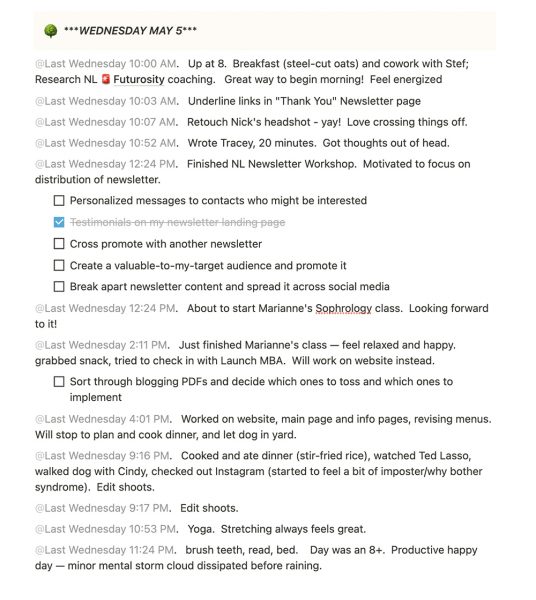
As you can see, I’m not militant about my tracking. Sometimes I will make several notes in 30 minutes, other times hours will go by between notes. The main thing is that I have a clear record of how I’ve spent my day, what I’ve done, what I’d like to do, and how I felt.
Wednesday was a pretty good day! I love Instagram, but there is a point at which inspiration switches to overwhelm at how far I have to go, and making note of this will hopefully help me close Instagram while I”m still feeling inspired.
INTERSTITIAL JOURNALING WITH NOTION
I am obsessed with Notion right now! If you don’t know what Notion is, you can check out their website here.
So the technicalities of doing Interstitial Journaling in Notion are super simple:
- Create a new page. I do my Interstitial Journaling by the week.
- Create a header for each day. I like to use callouts. To get a callout, type “/” and choose “callout” from the menu.
- To get a timestamp in Notion, you simply type “@now”.
- To get a checklist item, you simply type “/ ” and choose from the drop down menu
At the end of the week I look over my Interstitial Journaling and transfer over my to-do items and make notes and observations about how my week went to keep in mind when planning the upcoming week.
I’d love to hear if you try Interstitial Journaling! Please reach out.
OTHER PRODUCTIVITY ARTICLES
Build a Second Brain to Conquer Information Overload
How to Use the Pomodoro Technique
Create a Morning Routine to Jumpstart Your Morning
Photo Credit: Sixteen Miles Out
Did you enjoy this article? You might enjoy my monthly newsletter, “A Gossamer Thread”!